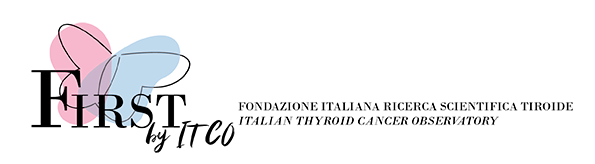A “cookie” is a small text file which can be stored in a dedicated space on the hard drive of your device (e.g. computer, tablet, smartphone etc.) when you visit the website through the browser and it may be subject to your consent, unless they are technical cookies. A cookie allows identifying the device where the cookie is stored for the whole period of validity or registration of the cookie.
The cookies can be used to make using the website simpler and to better adapt it to your interests and needs. The cookies can also be used to help speed up your future experiences and activities on our website, to give you improved and personalized access to essential services as well as to provide others that could improve your visit. We also use cookies to compile anonymous aggregate statistics which let us understand how visitors use our websites and to help us improve their structure and contents. We hope that this increases the trust of visitors in our services.
You can change the settings at any time. Further information about cookies and how to manage the relative settings is shown below.
What type of cookies do we use?
Technical cookies
These cookies are essential for the site to function properly, they let visitors navigate our Internet sites and use their characteristics. Examples include storing previous actions (texts inserted) when you return to a page in the same session. These cookies do not identify you as individuals. If you do not accept these cookies, this may have an impact on the delivery of the Internet site or sections of it.
Only wordpress system cookies that can guarantee the site functions properly are used on the www.itcofoundation.org website. For further details, see: https://codex.wordpress.org/WordPress_Cookies.
Analytic Cookie
These cookies are used to collect information about how the website is used. We use this information to analyse aggregate statistics in order to improve the use of the website and make the contents more interesting and personalized. This type of cookie collects data in an anonymous form on the activity of visitors and how they came to access the site. The cookies are sent by the site itself or by third party domains (see “Third party cookies).
Third party cookies
We use suppliers (Google Analytics) who can also set cookies on your device on our behalf when you visit our websites, so that they can deliver the services they are supplying. Any links to third parties or the advertising on our website may also use cookies: the visitor can receive these cookies by clicking on the link to the website of a third party or on an advertisement. The collection or use of the information by these third parties, whose cookies are not subject to this Privacy Policy, is beyond our control. However, you can prevent them being installed, by clicking on the following link of the third party website:
https://tools.google.com/dlpage/gaoptout?hl=it-IT
How can I control or delete cookies?
You can refuse any type of cookies and you can still visit our website. However, continuing navigation through access to another area of the website or selecting an element from the website (for example a picture or a link) entails giving your consent to the use of the cookie.
Most browsers automatically accept cookies. You can change these settings to block cookies or to be notified that cookies are being sent to your device. There are different ways of managing cookies. Please consult the manual or help screen of your browser to find out how to adjust or change the settings of your browser. If you disenable the cookies we use, this could influence your experience when you are visiting our website, for example, you may not be able to visit certain sections or not receive personalized information when you visit the website. If you use different devices to display and access websites (for example computer, smartphone, tablet etc.), you must make sure that each browser on each device is set to reflect your cookie preferences.
Options available through the browser
The browser can be configured to allow storage of the cookies on your device, to reject them automatically or to reject some of them. You can also configure your browser to display the request of whether you accept cookies or not before the cookie is installed. For more information, see section c) “How to select options in the browser”.
(a) Accepting cookies
You can decide whether or not to accept cookies being stored on your device. You are free to make your choice and change it at any time through the settings of the browser used on your device. If the browser is set to accept cookies being installed on your device, the cookies used by the web pages you visit will be temporarily stored in a dedicated space on your device. They can be read only by whoever installed the cookie.
(b) Rejecting cookies
If you decide to reject cookies being installed on your device or in the case of removing cookies already stored, you will not be able to use the functionalities necessary to visit some sections of the website, such as some contents or services which require logging in for access. In relation to the technical compatibility, it may also be impossible for the type of browser you use on your device, the default language or the country from which the terminal is connected, to be recognized. If the browser is set to reject installation of cookies on your device, we assume no responsibility for the reduced functionality of the services deriving from the absence of authorization for storage and display of the information necessary for the website and the services to function completely.
(c) How to select options in the browser
Each browser offers different ways of managing cookies and their settings. The configuration of the browser is described in the “Help” menu in the toolbar in most browsers, where the information on the ways to change the cookie settings are given.
For Internet Explorer™: http://windows.microsoft.com/it-IT/windows-vista/Block-or-allow-cookies,
For Safari™: http://docs.info.apple.com/article.html?path=Safari/3.0/it/9277.html,
For Chrome™: http://support.google.com/chrome/bin/answer.py?hl=it&hlrm=en&answer=95647,
For Firefox™:https://support.mozilla.org/it/kb/Attivare%20e%20disattivare%20i%20cookie,
For Opera™: http://help.opera.com/Windows/10.20/it/cookies.html